Optional - Setup Git Reading Only
You know what would be kinda cool? If you publish your work to Github! It'll help you build a portfolio to show off to recruiters and hiring managers.
You don't have to do it; it's totally optional. All the challenges will work without it. But if you do, here are the steps:
Prerequisite
Setup Git on your computer if you haven't already. You can setup either the CLI or the GitHub Desktop Client. Here is Github's Setup Guide: https://docs.github.com/en/get-started/quickstart/set-up-git
Fork the repository
Head over to my base repo
Then hit the "Fork" button
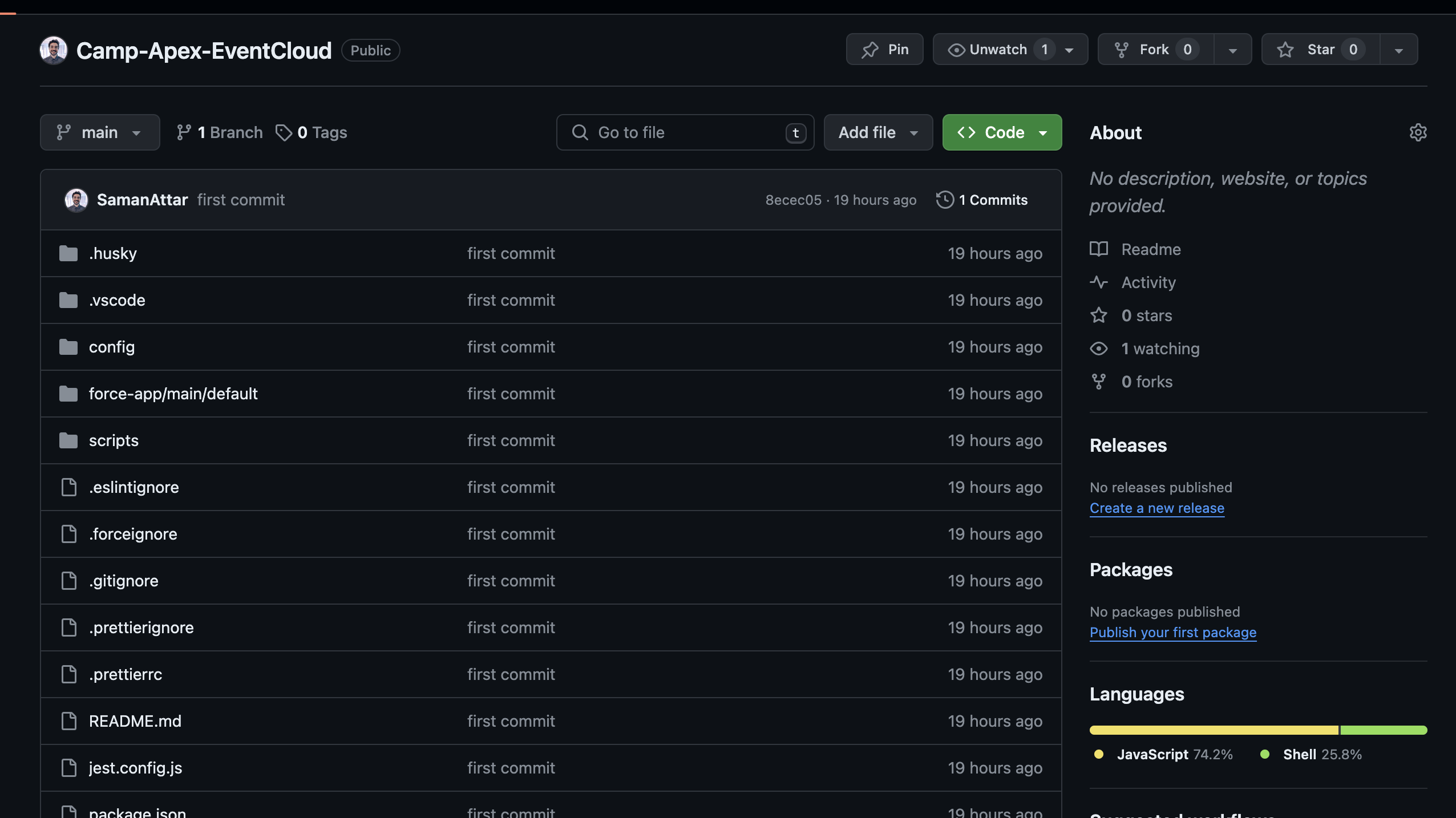
On the next page, make sure the "copy the main branch only" checkbox is selected and hit "Create Fork".
Once forked, you'll be rerouted to a copy of my sample project under your own GitHub account. You now own this repository. This is where you'll commit your changes and can share them with other trailblazers, recruiters, and hiring managers.
Clone the repository
From here, you can clone the repository to your computer. It's already setup as an SFDX project. So all you have to do after cloning is connect it to your dev org and get started developing!
Here are Github's steps for cloning a repository: https://docs.github.com/en/repositories/creating-and-managing-repositories/cloning-a-repository?tool=cli
If that's too much to take in, no worries! You'll learn a ton from doing the project alone. You can always come back to this step.